What we will cover
What is the first step in the Search Engine Optimisation (SEO) process for your website?
Creating content is the most important first step, and in order to create relevant content you need to have a bit of a handle on what types of content you need to create and what types of keywords you might use, this article is dedicated to finding keywords for SEO.
We will run through that, and then show you a few free tools and tips to find them.
Keywords are one of the trickier aspects of SEO, and before you’ve even got to the stage of how many to use or where to place them, there’s the challenge of finding out what the most effective ones for your website will be.
What are keywords?
When Google crawls your website and scans your code to understand what your site is about, and which searches it should appear in, keywords are the first signpost it has.
It will then compare these keywords to the content on the rest of the page to see if it is relevant and if it’s worth ranking alongside other pages with similar keywords.
Keywords are common words that appear within a web page. Organisations normally want to be visible for the products and services they sell. So in our case, “Search Engine Optimisation” may be a set of keywords (or sometimes called a key phrase) we would like our website put forward for when a potential customer searches.
Of course, lots of other companies would also like to be top for that search, so we come to all the other factors that impact SEO in a different article, for now, we will stick to researching and uncovering them.
What are the different keyword types?
Short tail keywords
Short-tail keywords are just 1-3 word keywords or phrases. Like the phrase “Search Engine Optimisation”, these tend to be broad, don’t imply much intent (for example, I could be finding out what the phrase actually means or looking to hire a professional), and they tend to have high search volumes whilst the user combs the search results looking for their answer or begins to refine their line of questioning.
Long tail keywords
Long-tail keywords are longer than three words and tend to form a question. Unlike a short tail keyword that is someone looking for a product or service, they tend to be looking for something specific, often advice.
The search volumes are often much less and the content required to rank for them requires thought and consideration so these keywords tend to be easier to rank for, and are often blogs or FAQs – the kinds of pages where questions are answered.
Which are better: long-tail or short-tail keywords?
They are both valuable, and used in different circumstances. Short tail keywords are often used in product and service pages. If you haven’t created a page for each of your services on your website then thats where I would start.
Short tail keywords will bring you new enquiries but if its a highly competed keyword then in order to be the subject matter expert you need lots of content on your website.
You may only have 10 service pages, so long tail keywords can give you oodles of potential to create hundreds of pages about your subject matter, these often form pages in your blog.
So the educational content will get to the top of google quicker, bringing you traffic and helping Google see that you are a trusted resource, therefore giving your short tail keywords a bit of a boost.
But there is one further middle ground…
Localised/niche keywords
Somewhere in the middle, lies location or niche terms bolted onto short tail keywords.
Short tail: “Search Engine Optimisation”
Long tail: “What is search engine optimisation”
Location/term based: “Search Engine Optimisation Agency”, “Search Engine Optimisation Exeter”
These are more specific than short tail so will have search volumes somewhere between long and short tail, the kicker here is they can often also contain them, so although it may take years (if ever) to get to the top for “Search Engine Optimisation”, by adding our location on the end we can hone in on ranking for that specifically whilst we play the long game with the short tail term.
How to find a balance between the keyword types
When finding keywords for SEO, short tail keywords will generally have high volumes of searches, but are generally reported to convert less visitors because its difficult to tell if you are meeting the users needs.
Long tail is specific so you are likely to get that traffic, however, converting an enquiry is far less likely as they are just looking for advice.
Having a content plan and understanding the information architecture of your website is key. Search engines understand the type of content is required for a specific term.
“Search Engine Optimisation” will give me a service page of a local agency, “What is search engine optimisation” is going to give me a blog article and “how to optimise my website” may lean towards a YouTube video for the top spot.
So when you find a keyword, throw it into a search engine and see what type of content is at the top.
Let’s have a look at how we find these keywords…
How to find keywords for a website?
The first step to finding keywords for your page is putting pen to paper and writing down your products and services. Write them across the top of a page of a landscape piece of A4. All good?
Now consider, 5 questions that you get asked in the sales process and pop them underneath each one. “How much does this cost?”, “What is the process?”, “Why do I need it?”
Then if possible, 5 unique things about your service. Is it sustainable? Ethical? Luxury? Produced differently? For a specific community? Example…
“Ethical Search Engine Optimisation”, “Search Engine Optimisation for YouTubers”, “UK based Search Engine Optimisation”.
You will have your short tail, long tail & niche keywords. You can substitute your location if you’re struggling with the niche area.
Over time you will want to expand this to a page by page of what your page is about, what questions it answers, and who it has been created for.
Using Google to find keywords for SEO
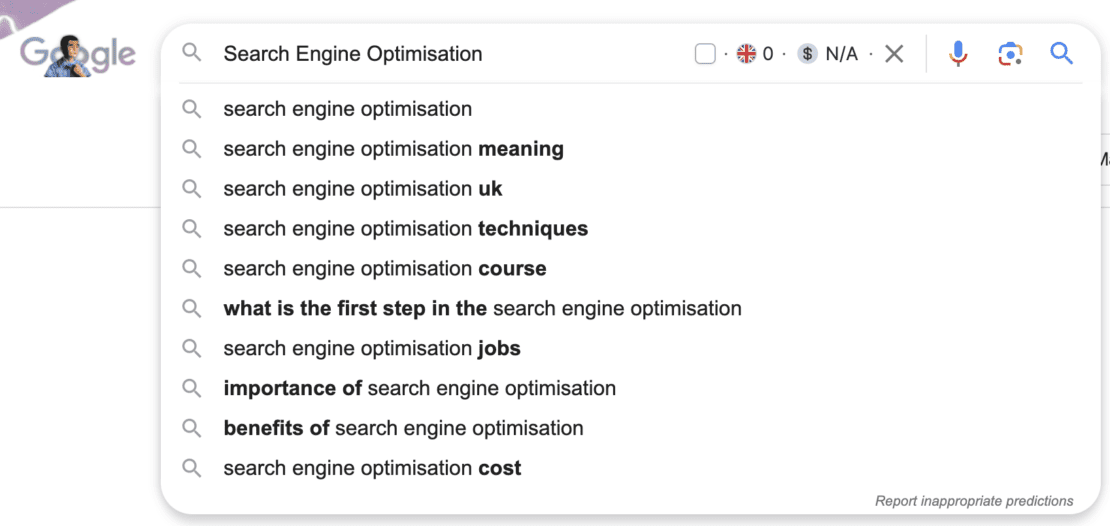
The first thing you can do is go to Google and see what it suggests when you throw these in. Not only will it offer up popular search queries for keywords as you type (this is called google autocomplete), but it will also suggest what others are searching for…
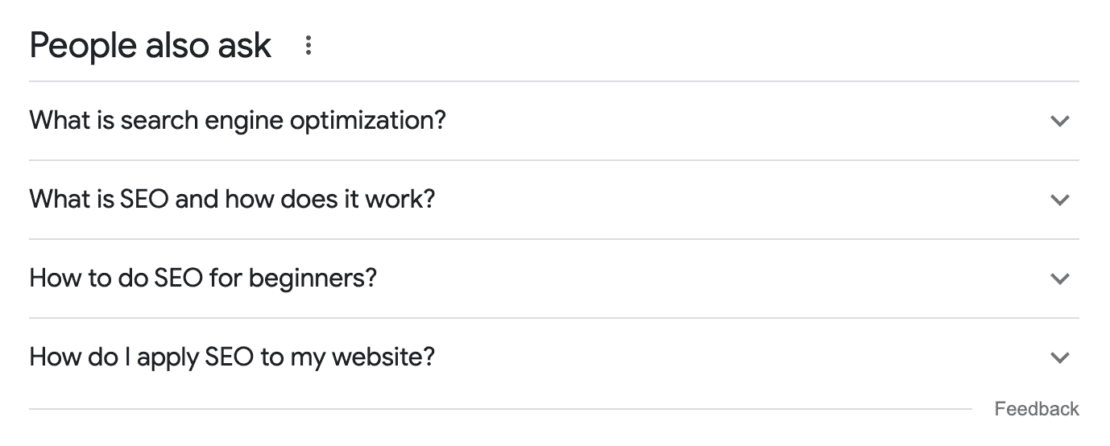
And it will also give you ideas for related searches at the bottom of the search results. These are all relevant and highly searched because the search engines want to help their users by understanding their needs.
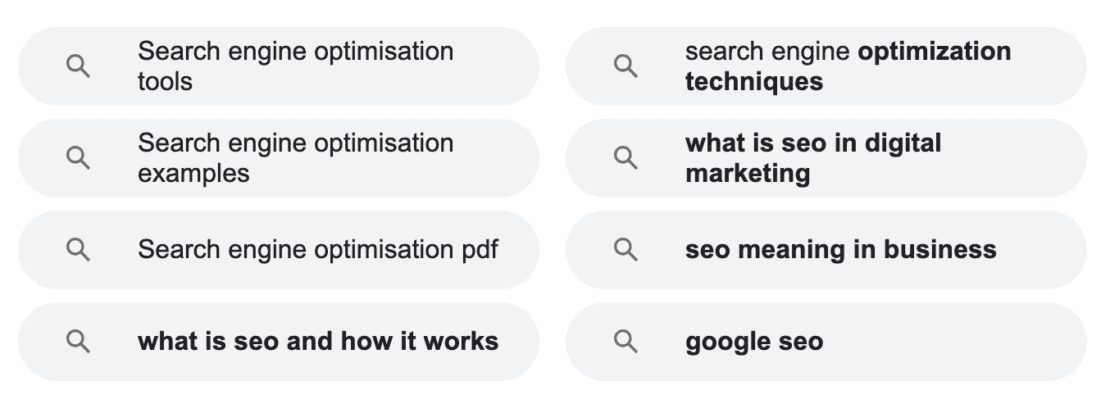
Another free Google tool which can be helpful in analysing the popularity of a search terms is Google Trends, where you can see how many people have searched for something over a period of time. But hold up before you run off, do this quick hack first…
Using browser extensions like keyword surfer
Keyword surfer (or similar, we haven’t been paid!), is a plugin for your browser that adds functionality. This specific one adds search volumes to your search page.
So if you add this before you google your search terms you will get an idea of how popular they are.
“Search Engine Optimisation UK” gets 300 searches a month
“Affordable Search Engine Optimisation” gets 60 searches per month.
This alone tells us that there is more appetite for UK based searches than getting it cheap. And “Ethical Search Engine Optimisation” gets 0.
For the latter there is nothing wrong than creating content for a term that isn’t searched yet, perhaps in time I hope we will see a greater lean towards doing SEO more ethically – for now the market demands UK based or cheap.
Creating content ahead of time will give you a great chance of ranking as a keyword becomes more popular, but the offset is that it won’t deliver you customers in the short term.
Using Answer the public
Answer the public was a service set up to represent the public voice across relevant topics. Understanding what people are searching in relation to Brexit for example is a valuable insight into the global opinion of such a topic.
Because of the obvious Search Engine Optimisation benefit, it has since been bought out by SEO Expert Neil Patel and looks more like a commercial tool – you can still get a few free searches every day though – it can generate 10s of blog ideas with one short tail keyword, so don’t pass it up it’s a great resource for finding keywords for SEO.
Soovle
Soovle.com is another quick and easy to use tool for generating long tail keywords. Simply enter a keyword into the box and it will instantly pull up long tail keywords from various sites.
One of the best things about Soovle is that you even get a list of customised questions from Answers.com which can be great for generating article titles – a key part of a powerful content strategy.
Forums are another good place to look when finding keywords for SEO, not only will you find what your customers are talking about but the actual language they are using, more on that later.
Paid services like Moz, ahrefs
I mentioned at the top end of this article there are paid tools, these can cost in the £££ or ££££/month so for small businesses they are a disproportionate expense, however for a credible agency this is valuable time saving and insights tool.
We use Ahrefs when we look for keywords for SEO, and if you are reading this thinking “we need to outsource this, I might lose half my working week on keywords!” Then firstly, yes, we have professionals dedicated to that trade, who give up a lot of time to finding the right words for the right place.
But also, these tools will generate ideas with a single click and tell us more than a search engine will ever reveal about a competitor.
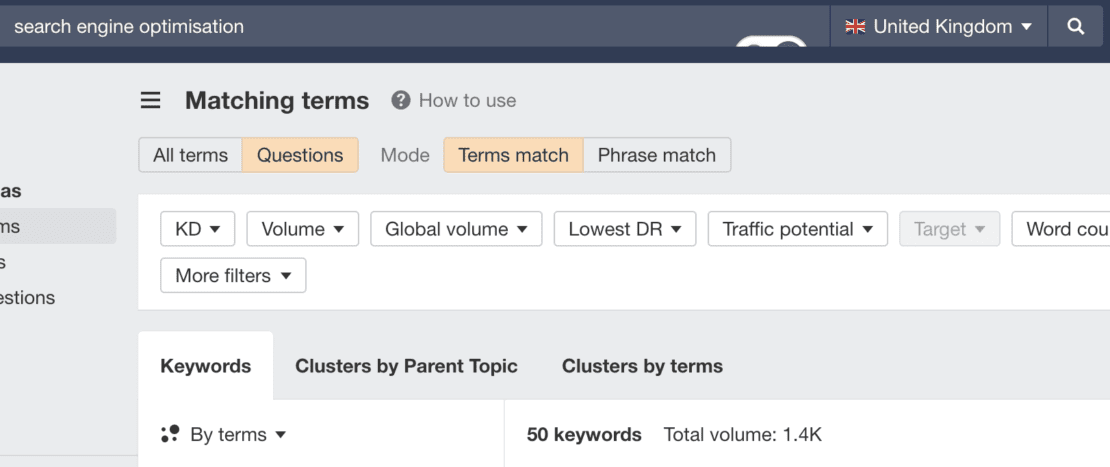
This simple example shows I can pop “Search Engine Optimisation” in, hit questions and I will get 50 ready-made blog article titles with a traffic volume of 1,400/month.
There’s a lot of other features that I won’t deviate with here, but it’s a good way to wheedle out a hobbyist vs a credible agency if you’re looking to hire an SEO expert.
Finding Keywords Using AdWords
AdWords is a tool for setting up Pay Per Click campaigns but it’s also a great way of researching keywords and finding out how much traffic they generate.
You need an account to access its Keyword Planner (which used to be known as the Keyword Tool) but you don’t need to buy any ads to use it. The planner allows you to type in keywords and quantify the amount of traffic each one gets.
To use Adwords, login and click on “select your keywords” in the “your first campaign” stage.
This will bring up the keyword planner where you can add and save the keywords and search terms which you’ve already listed in the pen and paper stage.
It’s easy to compare how much interest there is in each one by looking at the search popularity bar which will give you an indication of how much monthly traffic each one gets.
You can also click on “more like this” to generate similar search terms which you might not have considered.
Okay so theres a few free tools, let’s have a think about a couple of things that we haven’t considered yet.
Language matters when finding keywords for SEO
It is worth noting that your keywords need to match the words used by your customers. This may seem an obvious point but it is easy to make mistakes if you’re not careful.
I didn’t write “Search Engine Optimization” earlier as we aren’t trying to capture the US market, so beware of your spelling. Also think about how your customers will search for your services. In the industry we say SEO all the time, but our customers may not be aware of the jargon.
An example may help: no established UK electrician would ever order a light bulb from a supplier. Talk to any self-respecting sparky about bulbs and they will – politely or otherwise – inform you that bulbs are for planting and they only fit lamps.
Every electrical wholesaler will know this but, if they are savvy in the digital world, you can bet they will optimise their trade site for various types of lamp and their customer facing site for bulbs.
keyword competition, how to find the right one
Paid tools will not only give you the volume of search but the difficulty too, shown below as KD…
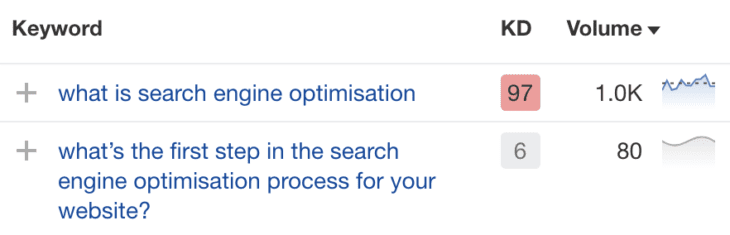
Using a tool like this when finding keywords for SEO immediately shows us the varying comparisons as we glance over the options, look at the above you get to see the wide gap between volumes and difficulty.
The more popular the search, the harder it is to rank for generally, the SEO Expert earns their keep by finding the sweet spot of the right search intent for the right website.
It doesn’t pay to be too competitive when selecting your keywords, but without this insight you cant tell, as high competition keywords (ones with a large number of monthly searches) will be dominated by well-established brands and sites that will be impossible to budge.
Ahrefs has a free keyword difficulty tool you can use in limited bursts to check yours.
By being smart with your keyword selection though and opting for more niche and less competitive search terms you stand a better chance of improving your search rankings.
Revisit the niche and localised exercise above to unpick a few terms that are not highly competed but very relevant for you.
What keywords are local competitors using
If you think you’ve found a good set of keywords the next step is to assess the competition. Use these niche and local search terms in Google and see what comes up.
Pay attention to the Google My Business listing, and optimise yours for your newly found keywords. Analyse the sites at the top of the list of search results and see what your site could offer that these sites aren’t, or for inspiration on areas where your site could be improved.
Avoid the myth there is an optimal amount of keywords per page, but don’t cram your keywords into your pages, Google is looking to please the user, and overly optimised pages tend to read badly and get less engagement.
How to find a website’s keywords
This is fairly well hidden without just searching the terms and noting the results, however there are some free tools out there. WordStream’s Free Keyword Tool, and Spyfu do a good job of this, though the free version is very limited.
Both of the above come at this process from a keyword perspective and there is a different angle you could take, you could consider putting in the website of your competitor into competitors.app.
And don’t forget AI, with a datascape of the internet, asking your favourite robot friend for keyword or blog ideas probably won’t set you far wrong if you’re all out of ideas. Just be aware they are fallible too and can just make stuff up from time to time!
Optimising your content with your new keywords
Has that helped with finding keywords for SEO? If you have a WordPress website then you’re probably wondering how to implement them properly, our article “How to add keywords in WordPress” should be your next stop.
Do you know anyone who may be interested in this project?
Click to share:



